- Back to Home »
- Trick To Install Facebook Home On Any Android Powered Device
Posted by : Unknown
Saturday, 27 April 2013
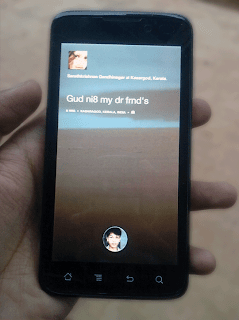 |
| Facebook Home installed on Karbonn A21 |
WHATS THE TRICK ?
We are giving you a hacked version of Facebook Home which supports almost all of the android devices. This modding was done by a hacker called theos0o. He modded the app in order to bypass the device restrictions provided by Facebook.
HOW CAN I INSTALL FACEBOOK HOME ?
STEP #1 : UNINSTALL THE ORIGINAL
Yes. You have to Uninstall the original version of Facebook, Facebook Messenger etc, if you have already installed it in your phone. If your device manufacturers pre installed it, you need root access to remove those ones.
STEP #2 : DOWNLOAD THE FILES
Now after uninstalling original Apps, you have to Download the hacked version of all these apps. The Links are given below :
Note : These files are not hosted by us.
STEP #3 : EXTRACT THE FILES
These files are compressed in .RAR. You have to extract these files. Now, you will have three files as listed below :
- com.facebook.katana ( Facebook App. )
- com.facebook.home ( Facebook Home )
- com.facebook.orca ( Facebook Messenger )
STEP #4 : INSTALL THE APPS
After Extracting files, you have to install it orderly.
- First install Facebook App ( com.facebook.katana.apk )
- Then install Facebook Home ( com.facebook.home.apk )
- Then install Facebook Messenger ( com.facebook.orca.apk )
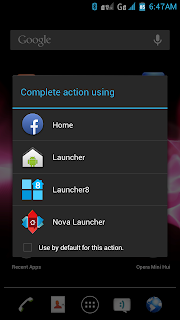 |
| Selecting Facebook home as default launcher |
Hope you enjoyed this one. Try to Install this one on your device and let me see how many can Install it.
tags:How to Install Facebook Home, How to use Facebook Home in Any Android Phone, Facebook Home for Sony Experia, Facebook Home for Other Samsung Galaxy phone and Tabs, Facebook Home for Micromax Phones and Tablets,















